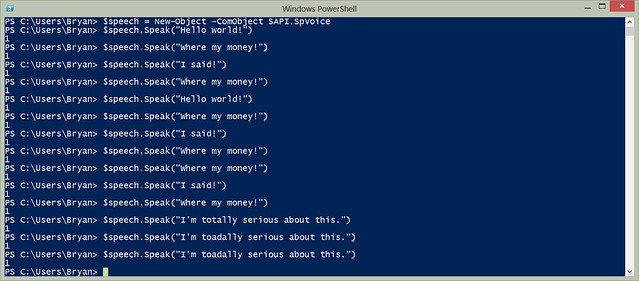Songhay Studio: PowerShell revival!
Jeffrey Snover is awesome but my sad reality for a number of years with PowerShell is cognitive load and unload: since I do not use PowerShell regularly enough I tend to forget how write PowerShell in spite of all of its friendly semantic consistency. Bottom line: I’m going to need many PowerShell revivals and I’m going to need to write down what was revived.
Here’s what I have of late:
How to Display Free Memory: (Get-WMIObject Win32_OperatingSystem)|Get-Member|Out-Host –Paging
(Get-WMIObject Win32_OperatingSystem).FreePhysicalMemory.ToString("#,###,000")
(Get-WMIObject Win32_OperatingSystem).TotalVisibleMemorySize.ToString("#,###,000")
("{0}/{1}" –f (Get-WMIObject Win32_OperatingSystem).FreePhysicalMemory.ToString("#,###,000"), (Get-WMIObject Win32_OperatingSystem).TotalVisibleMemorySize.ToString("#,###,000"))## Package Manager Console MovesPM> Get-Package -Updates | Out-GridView
PM> Get-Package -Updates | ConvertTo-Html | Out-File ("{0}\Desktop" -f (Get-Item Env:\USERPROFILE).Value)* Use tab key for IntelliSense (can be mixed up with ctrl+space).
- Enter
Get-Package -Updatesto see what’s out of date in Solution. - Use
Install-Package -IgnoreDependenciesto prevent ‘excessive’ dependencies from being added to a project. - Package Manager Reference: http://docs.nuget.org/docs/reference/package-manager-console-powershell-reference