In under three days, my Microsoft-based, virtual development environment has moved to Windows 10 Enterprise. What follows are my relatively secure notes to self that may be helpful to others.
A generic VMware Windows 10 Enterprise x64 image was built. A copy was moved into \VMware\songhay11v along with a copy of SonghayHomeDrive.vmdk. I eventually activated Windows manually by entering my MSDN reserved product code (SLUI.EXE).
Wrestling with OneDrive
I tried and failed to move the default OneDrive folder to \dataRoot\OneDrive. I confused the moving of the “My Documents” folder to OneDrive. It is an error to use the OneDrive root as a standard “My Documents” folder. OneDrive attempted a sync operation when it was not pointing at the correct location on my SonghayHomeDrive volume. The Recent docs list in the cloud emptied and for a second I thought I lost everything!
Changes to the shares layout
This is a sketch of the new layout:
\appRoot
\dataRoot
\sourceRoot
\util
\webRoot
Added \appRoot to anticipate mirroring in the cloud as a full (Nano-server?) VM and/or a Docker-like container.
Added sourceRoot\songhay-system for what is currently under TFS (which is just about everything). What was called ‘Projects (public)’ is now called \sourceRoot\samples. It turns out that the Bing Developer Assistant has a “samples” concept as well, so I changed settings in VS2015 to point to \sourceRoot\samples.
The \util folder is almost empty (and many, many binaries were removed from \sourceRoot\samples) as many of these things were superseded by Chocolatey running under OneGet.
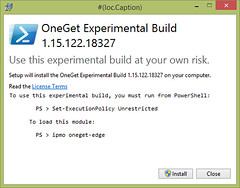
Getting the “experimental” OneGet installer
The version of OneGet shipping with Windows 10 does not support Chocolatey. So I’ve taken the risk and downloaded the “experimental” build from GitHub. After the “experiment” is installed, there are some instructions to follow to get OneGet running. The only accurate instructions I’ve seen for the latest build are displayed in a dialog just before the *.exe installs. Here are the instructions in my own words: in an administrator-level session of PowerShell enter:
Set-ExecutionPolicy Unrestricted
Import-Module oneget-edge
# run Install-Package foo a bunch of times
Set-ExecutionPolicy RemoteSigned
Got Chocolatey?
There are several packages for Sublime Text 2/3 but I’ll need to get back to this to make a detail-based decision on which ones to take.
| Application | Package? |
| Piriform Defraggler |
Defraggler 2.19.982 [ |
| CCleaner |
CCleaner 5.08.5308 [ |
| 7-Zip |
7-Zip (Install) 9.38 [ |
| Sysinternals Suite |
Sysinternals 2015.07.20 [ |
| Microsoft Web Platform Installer |
WebPI (Platform Installer) 5.0 [ |
| cwRsync |
cwRsync Free edition 5.4.1 [ |
| Git (for Windows) |
Git (Install) 1.9.5.20150320 [ This package will not install the Git Bash shortcut from the original distribution on Windows 10. The shortcut target is |
| Node JS |
Node JS (Install) 0.12.7 [ |
| CloudBerry Explorer |
[CloudBerry Explorer for Microsoft Azure Cloud Storage 2.1.2.58](https://chocolatey.org/packages/CloudBerryExplorer.AzureStorage) [ ``]
This package did not install correctly (for me) and it has not been approved by moderators. |
| Notepad++ |
Notepad++ 6.8 [ |
| FileZilla |
FileZilla 3.12.0.2 [ |
| WinMerge |
winmerge 2.14.0 [ |
| IrfanView |
IrfanView 4.38 [ |
| NAnt |
NAnt—A .NET Build Tool 0.92.1 [ |
‘Unmanaged’ Utilities
Here’s a short list of applications that I had to install (or consider installing) by hand:
ExpanDrive2. As of this writing there is a version 3 of this retail product but I’ll hold out for the time being.
OpenXML SDK2.5 Productivity Tool. This is an old set of tools used with my VSTO work.
Visual Studio 2015 Professional. This manual install came from an *.iso of my MSDN subscription among my employee benefits of the moment.
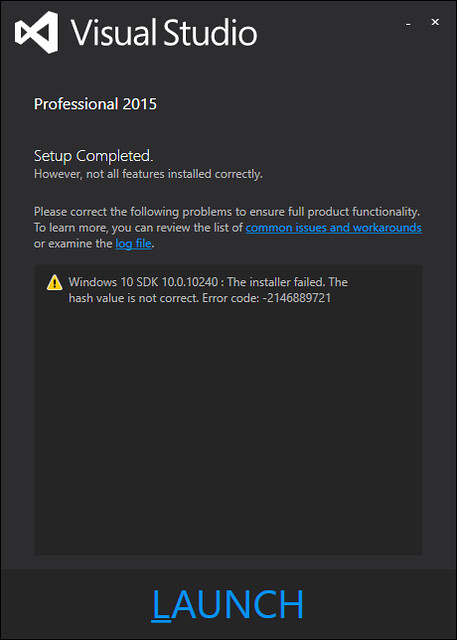
Windows Software Development Kit (SDK) for Windows 10. My successful install left me with a “this installer failed message” for Windows 10 SDK. So, after not finding the Windows 10 SDK via the Web Platform Installer, I went to Bing and found it on dev.windows.com.
Office 365! A previous employer “gave” me a copy of Microsoft Office that I’ve been using for quite some time. I did not realize then that I was using Office 365. So now I have my “personal edition” of Office 365—and all of my old VSTO stuff just works.