Silverlight, Entity Framework and RIA Services Recipe
Here’s a short list for database-first DbContext with RIA Services:
- Define and generate the database.
- Generate the Entities with the database.
- Generate a Web Project to host the
DbContextclass and the “Database Domain Service of T” class. - Write the
DbContextclass for the Entities. This had a gotcha for me (see below). - Write the “Database Domain Service of T” (
DbDomainService<T>) for theDbContextclass for the Entities. - Build your client and “wire up” the client with the “Database Domain Service of T” (this step is supposed to be auto-magic).
- Follow @julielerman!
Yes, my stuff is database-first but my recipe here is based on “RIA Services EF Code First Support” by Jeff Handley.
Now, some details…
Define and generate the database. Define a new data source: in my case it’s a SQL Server database. Generate a SQL Server 2008 Database Project. Because I am weird, I run the Import Database Objects and Settings… command against an empty database. This gives me a Schema Objects\Schemas\dbo\Tables folder where I write *.table.sql scripts. My intention is to have a data-source level project that is most flexible for the data source. Based on my current level of experience however, I expect to define my tables and users and then let Entity Framework handle the rest.
Generate the Entities with the database. Generate a Class Library Project for the Entities. Install Entity Framework 4.1.10715.0 via NuGet like this: Install-Package EntityFramework –Version 4.1.10715.0This is done to keep the version of EF in line with RIA Services.
Generate a Web Project to host theDbContextclass and the “Database Domain Service of T” class. Generate an ASP.NET MVC 3 Web Application (*.Web). Install the RIAServices.EntityFramework NuGet package on the *.Web project. Add a folder to this Project called ModelContext—this is where my data access stuff will live—the classes extending DbContext. I currently see no need to move these files to a separate project. Based on scraps of details about ASP.NET MVC 4 and Glenn Block’s Web API, I assume that an MVC Web application will be a serious Web Service provider with multiple endpoints spitting out JSON and XML until the cows come home. This implies that the Silverlight project with a WCF RIA Services link pointing at this MVC Web is but one consumer of many.
Write theDbContextclass for the Entities. In old-school, Provider-Model talk this would be the “provider” for the RIA service. I had a serious problem here that took hours away from my life! I kept getting a “Failed to get the MetadataWorkspace for the DbContext type...” error. The problem was based on this fact:
In order to generate code into your Silverlight project, RIA Services has to inspect your
DbContextat build time in order to get the entity types that are available.
Because I failed to specify a connection string linking to a real database, this error hounded!
Here also is the place to start unit test coverage for data access.
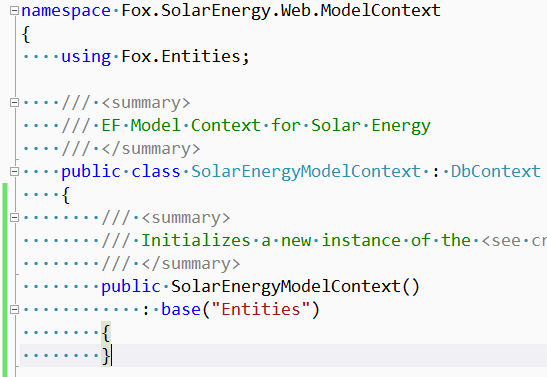
Write the “Database Domain Service of T”… Finally! This is the class that RIA services will use to auto-magically generate code on the client. This code will be the WebContext on the client. MSDNexplains:
When you build the solution, RIA Services automatically generates a WebContext class in the client project.
When you attribute a method in this class extending DbDomainService<T> with, say, [Invoke], it becomes a method that that returns InvokeOperation<T> on the client. Any methods in this class returning IQueryable<T> will translate into LoadOperation<T> on the client.
Build your client and “wire up” the client… Generate Silverlight project with a WCF RIA Services link pointing at this *.Web project.